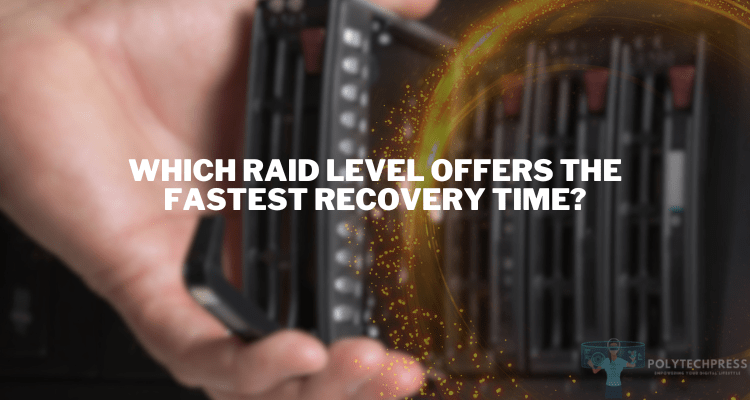My Tozo Earbuds Won’t Pair – How to Fix it?
Tozo earbuds, known for their quality sound and stable Bluetooth connection, sometimes face pairing challenges with smartphones or other devices. Often, issues like low battery or dirty contacts are to blame.
Fortunately, simple troubleshooting steps like checking battery levels, firmware updates, contact cleanliness, and Bluetooth settings can usually identify and resolve the pairing problem.
Once the root cause is fixed, your Tozo earbuds should easily reconnect, quickly restoring your seamless audio experience.
Key Features Relevant to Pairing
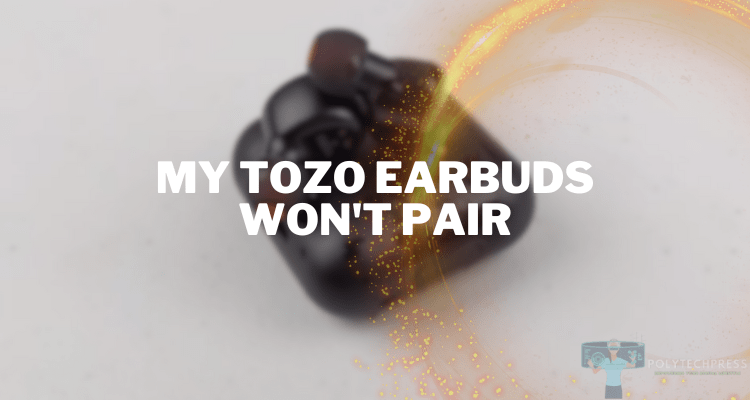
A standout feature of Tozo earbuds is their effortless pairing process. Equipped with advanced Bluetooth technology, they ensure a stable and quick connection with devices. Key features facilitating this include quick-sync capabilities, a reliable Bluetooth range, and compatibility with multiple platforms, which are crucial for a seamless user experience.
This connection is essential for the transfer of audio signals. The importance of pairing lies in its ability to provide a cable-free experience, allowing for greater mobility and convenience. Effective pairing is fundamental to the functionality of wireless earbuds, as it determines the stability and quality of the audio experience.
Tozo Earbuds Won’t Pair: Troubleshooting and Solutions
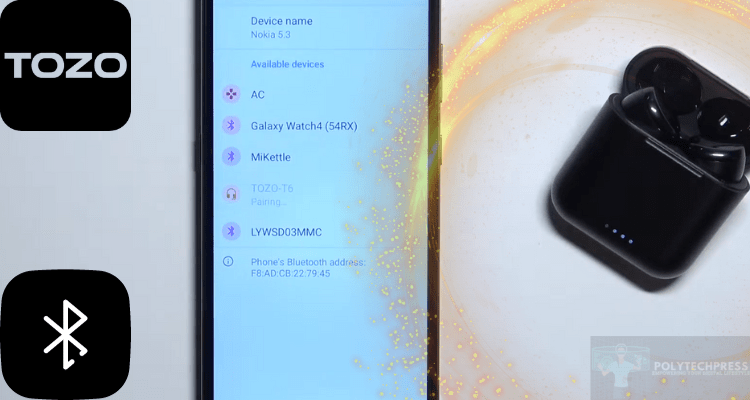
Have you experienced the disappointment of pulling out your Tozo wireless earbuds, eager to dive into your favorite playlists or podcasts, but then they fail to connect to your smartphone or Bluetooth device? This frequent annoyance often arises from several common problems, most of which can be resolved through simple troubleshooting steps.
Your Tozo earbuds might not pair due to reasons such as low battery levels, accumulated debris on the contacts affecting the connection, the need for a firmware update, or improper Bluetooth settings on your device that hinder the establishment of a new connection with the earbuds.
Fortunately, addressing these usual suspects and implementing some straightforward resetting and cleaning procedures can quickly get your earbuds paired and functioning again. In this guide, we’ll delve into the primary reasons and effective solutions for when your Tozo earbuds are reluctant to connect.
| Common Issues | Solution Steps |
|---|---|
| Bluetooth Not Enabled | Ensure Bluetooth is turned on in your device’s settings. |
| Incompatible Bluetooth Version | Check that your device supports the Bluetooth version required by Tozo earbuds. |
| Earbuds Not in Pairing Mode | Place the earbuds in the case and hold the buttons for a few seconds until the LED indicator flashes. |
| Device Already Connected to Other Earbuds | Disconnect any previously connected devices from your Bluetooth settings. |
| Earbuds Not Charged | Place the earbuds in the charging case and ensure they are charged. |
| Firmware Out-of-Date | Check for firmware updates on the Tozo website or through the app and update if necessary. |
| Earbuds Need Resetting | Hold down the buttons on both earbuds for 10+ seconds while in the charging case to reset. |
| Dirty Charging Contacts | Use a clean, dry cloth to gently clean the earbuds’ charging contacts. |
Problem Solution from Tozo Users

Every day, Tozo earbud users encounter various challenges, including issues with pairing their devices. However, many have found innovative solutions to these problems. Here, we share firsthand accounts from users who have successfully tackled these issues.
Lionel Hughes
I encountered a vexing problem when my Tozo T6 Earbuds refused to connect with my phone. Despite attempting standard methods like restarting and resetting, the issue persisted. Eventually, I realized the earbuds weren’t set to pairing mode. By pressing and holding the buttons on each earbud for several seconds, I waited until the LED indicators flashed red and blue. This signaled they were in pairing mode. Following this step, the earbuds paired effortlessly with my phone, a straightforward fix I initially missed.
Amanda Lee
I experienced significant frustration when my Tozo T12 Earbuds wouldn’t pair with my device. After experimenting with various solutions, I found success in resetting the earbuds. I put them back in their charging case and held down the touch area on each earbud for roughly five seconds. This action reset them, and to my relief, when I removed them from the case afterwards, they paired immediately. It was immensely satisfying to discover such an uncomplicated fix.
Quinnton Bell
Dealing with my Tozo T10 Earbuds was challenging as they simply refused to pair. Through a process of elimination, I discovered that the culprit was my phone’s Bluetooth memory being overloaded. By erasing the Bluetooth pairing history on my phone and resetting the earbuds (accomplished by placing them in their case and pressing the touchpads for five seconds), I was able to resolve the issue. Much to my delight, the earbuds connected without a hitch immediately afterwards. This straightforward solution brought an end to days of frustration.
The Bottom Line
To summarize, first confirm your device’s Bluetooth is enabled, update earbud firmware, check battery levels, and clean the charger contacts. Resetting and re-pairing the earbuds can also resolve pairing failure. For continued issues, contact Tozo support regarding warranty or replacement options.