Skullcandy Grind Fuel Not Charging
The Skullcandy Grind Fuel wireless earbuds offer an exciting listening experience with their powerful bass and long battery life. However, sometimes users face problems while charging these popular headphones.
Typical reasons Grind Fuel won’t charge: damaged cable, case not charged, debris in ports, earbuds seated incorrectly, needs reset.
We spent several hours researching the problem, several mugs of coffee, but finally found a solution to the Skullcandy Grind Fuel charging problem. Read our detailed article on PolyTechPress to bring music back into your life.
Skullcandy Grind Fuel Charging Technology

The Skullcandy Grind Fuel earbuds use a charging case to recharge the built-in batteries when not in use. For optimal performance, it’s important that both the earbuds and the charging case have sufficient power. If your Grind Fuel is not charging properly, there are several easy solutions to try.
Common Causes of Skullcandy Not Charging
Common Grind Fuel charging issues include damaged cables, uncharged case, debris in ports, improper earbud seating, or needing reset. It’s an easy fix – just takes a few minutes to troubleshoot and get your earbuds charging again. No need to worry!
Confirm Case and Earbuds Are Seated Properly

Carefully inspect to ensure earbuds click securely into the charging sockets. The status light should illuminate when seated correctly.
Check Charging Cable and Power Source

Check the charging cable for damage. Replace if needed. Test earbud charging with different power sources to confirm the issue. Have spare cables/adapters available. Quality cables prevent problems.
Clean Out Charging Case Ports

Use a toothpick or compressed air to gently loosen and remove any earwax or debris buildup in the USB charging port.
Cleaning Charging Pins

Also, do not forget about the charging pins, both on the headphones themselves and in the case, which need to be cleaned of sulfur and other debris.
Attempt Earbud Reset
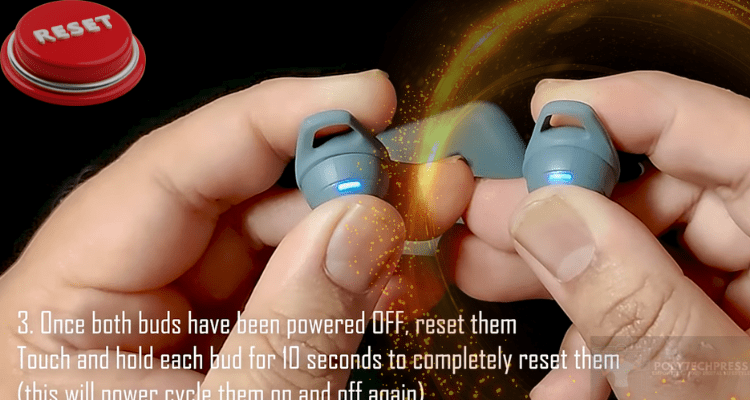
Resetting earbuds restores default settings, often fixing functionality and charging. To reset Grind Fuel:
- Put earbuds in case, close lid.
- Hold case button 10+ secs till light flashes red/white twice.
- Open case, remove earbuds.
- Hold both earbuds 10+ secs till LED flashes purple 3 times.
- Re-pair earbuds, follow setup prompts.
- Test charging and use. If still an issue, contact support.
Fully Charge Case
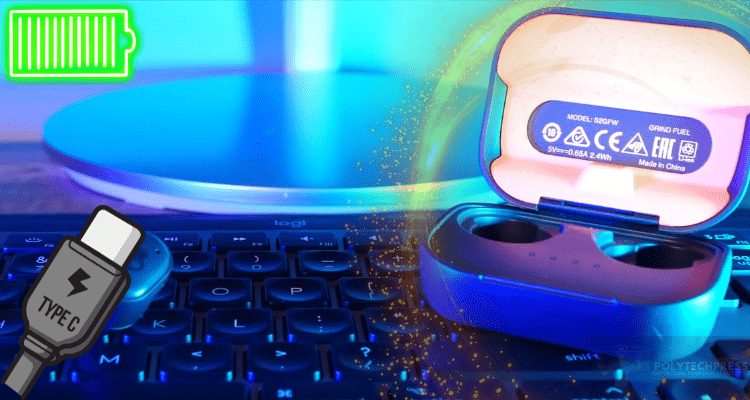
Be sure the status light on the charging case illuminates when connected to a power source to confirm sufficient charging.
Skullcandy Users Share Grind Fuel Charging Solutions
Many existing Skullcandy Grind Fuel users have generously shared their own DIY charging solutions online. Learning how others were able to resolve the frustrating “Skullcandy Grind Fuel not charging” problem can save you time and effort.
John D. shares:
“My Skullcandy Grind Fuels suddenly stopped charging one day. I noticed some gunked up earwax on the charging pins inside the case. I carefully cleaned the pins with a cotton swab and some rubbing alcohol and that fixed the not charging problem immediately.”
Mary G. comments:
“I went through 2 cables that just stopped working with my Grind Fuels. Bought a new high quality braided cable designed for these earbuds rather than a cheap generic, and it charges perfectly now. Save money in the long run with cables made specifically for Skullcandy.”
John S says:
“Followed the proper reset procedure in the user manual when my ‘Skullcandy Grind Fuel not charging’ issue popped up. Had to hold down both earbuds for 10 secs till the LED flashed. After resetting, the case charges them fine again.”
We encourage readers experiencing Grind Fuel charging difficulties to add their own charging tips and success stories in the comments below. By assisting fellow wireless earbud users, we can expand our collective troubleshooting knowledge.
Please detail the specific methods you used to finally get your earbuds charging again after facing that dreaded “not charging” issue. Working together as a community, we’ll keep the music playing!
Summing Up
While “Skullcandy Grind Fuel not charging” can be a common headache for wireless earbud owners, there are several DIY troubleshooting methods to try before taking more drastic measures.
Verify charging connections are clear of debris, reset the earbuds, try different cables and chargers, and make sure both case and earbuds have ample power.
With these simple charging fixes, your Grind Fuel earbuds will be rocking the beats in no time.






